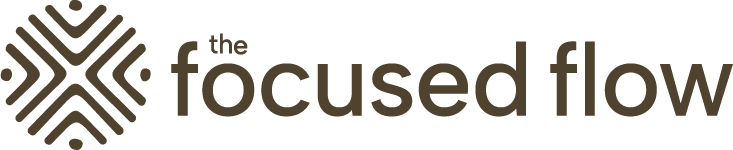Managing daily responsibilities can feel overwhelming. From responding to emails to handling repetitive tasks, it’s easy to lose valuable hours on work that doesn’t move the needle. The solution? Learning how to automate daily tasks. Implementing automation strategies allows you to free up time, reduce stress, and focus on what truly matters.
Here are five practical strategies to help you automate daily tasks and reclaim time.
1. Leverage task automation tools
Automation tools are the backbone of efficiency. These apps and software solutions handle repetitive activities, reducing the need for manual intervention. Here are a few ways to get started:
- Use tools like Gmail filters or Outlook rules to sort emails automatically into categories, such as promotions, newsletters, and priority emails.
- Platforms like Calendly or Microsoft Bookings let others book time with you based on your availability—no more back-and-forth emails.
- Zapier and Make (formerly Integromat) connect different apps, automating tasks like adding new email subscribers to your CRM or saving attachments directly to cloud storage.
By integrating these tools, you can easily automate daily tasks such as email sorting, file management, and even social media posting. The result? A smoother workflow and fewer interruptions throughout your day.
2. Create custom macros and shortcuts
If you frequently perform repetitive actions, creating macros or shortcuts can be a game-changer. Macros are sequences of instructions that you can program to execute complex tasks with a single click.
Practical examples
- Use Excel or Google Sheets macros to automate data entry, formatting, and calculations. For example, you can set up a macro to sort data into categories automatically.
- Tools like AutoHotkey (Windows) or Automator (Mac) let you create custom keyboard shortcuts for repetitive actions like renaming files or launching apps.
- Applications like TextExpander or PhraseExpress allow you to create templates for frequently used phrases, emails, or forms.
With these solutions, you’ll not only automate daily tasks but also eliminate tedious manual work, freeing up mental energy for more important projects.
3. Automate household chores with smart technology
Automation isn’t limited to the workplace. You can simplify your personal life by incorporating smart devices to handle household tasks. These tools make it easier to maintain your home while saving time:
- Robotic vacuums like Roomba can clean your floors on a set schedule, while robotic mops handle spills and stains.
- Devices like Amazon Echo or Google Nest can automate daily tasks such as turning lights on/off, setting reminders, or managing grocery lists.
- Many modern appliances, like dishwashers or washing machines, have scheduling features that let you run cycles during off-peak hours or when you’re out of the house.
By using smart technology, you can effectively automate daily tasks at home, giving yourself more time to relax and focus on personal goals.
4. Streamline repetitive work processes
Many repetitive tasks at work can be automated through strategic planning and digital tools. Here are a few approaches:
- Use software like Tableau or Google Analytics to generate recurring reports automatically. For example, you can set up a weekly performance report to be delivered to your inbox without manual effort.
- Chatbots like Intercom or Drift can handle common customer inquiries, reducing the need for constant human intervention.
- Tools like DocuSign or PandaDoc automate document signing processes, saving time on paperwork.
Streamlining these workflows helps you automate daily tasks that would otherwise drain your energy. Not only will you work faster, but you’ll also have more time to focus on high-priority projects.
5. Use recurring task schedulers
Many day-to-day responsibilities can be managed with recurring schedules. Setting up recurring reminders or automated systems ensures you never miss important deadlines.
Examples
- Automate monthly utility, subscription, or loan payments through your bank or payment provider.
- Use apps like Todoist or Asana to create recurring tasks for activities such as weekly check-ins, monthly reports, or annual reviews.
- Platforms like Fitbit or Apple Health can send automated reminders to help you stick to exercise routines or health goals.
By scheduling recurring tasks, you’ll not only automate daily tasks but also improve consistency in both personal and professional areas.
The benefits of automating daily tasks
Implementing these strategies offers several advantages:
- Save time by eliminating manual work, automation allows you to reclaim hours each week.
- Boost productivity—with fewer distractions, you can focus on high-value tasks that drive results.
- Reduce stress by knowing that routine tasks are handled automatically.
- Achieve consistency with automated processes to ensure tasks are completed on time, every time.
When you automate daily tasks, you unlock your full potential by creating space for meaningful work and personal growth.
Getting started with automation
Start small. Choose one or two areas where automation can make an immediate impact, such as email management or task scheduling. Gradually expand your efforts to include other parts of your workflow.
For example
- Begin with a tool like Zapier to automate simple processes, such as syncing calendar events with a task manager.
- Experiment with smart home devices to automate daily chores, like controlling lights or scheduling cleanings.
- Optimize your workday by creating templates for common tasks, such as email responses or reports.
Each small step you take to automate daily tasks adds up to significant time savings and productivity gains.
Reclaim your time today
Automation is a powerful way to simplify your life and boost productivity. By implementing these five strategies, you can effectively automate daily tasks and free up time for what matters most.
Whether it’s through tools, macros, smart devices, or recurring schedules, it’s simple to get started with automation. The key is to take action today—choose one area to automate, implement a solution, and enjoy the results.